iVote Voter Registration
Step-by-step Instructions:
- Under Voter Portal, click the link
"How do I register to vote or update my registration (address, party affiliation, name, etc)?
- Click the Skip this step button.
- Carefully read the Terms and Agreement and click the I Agree button to proceed to the next page
- Enter your information. if you need assistance completing the form, contact the Department of Elections office in your county.
- On the bottom of the page, click Validate My Entries and review the information on your application.
- Click the Sign My Application button.
- Read the Affirmation statement and select your preferred method of signing and submitting the application. Click Next to continue.
- Wait for the application to be submitted. You will receive a confirmation when the process is complete.
- Take note of the Control Number